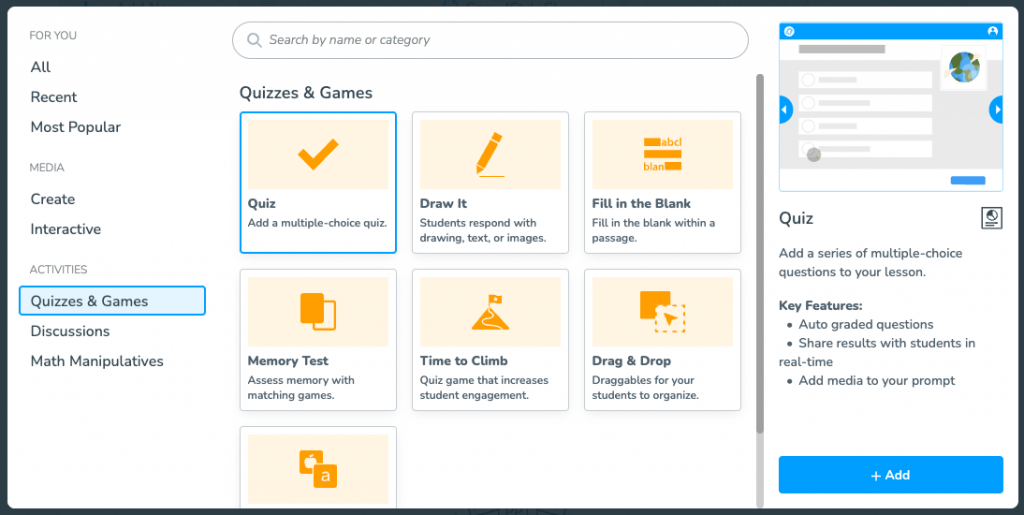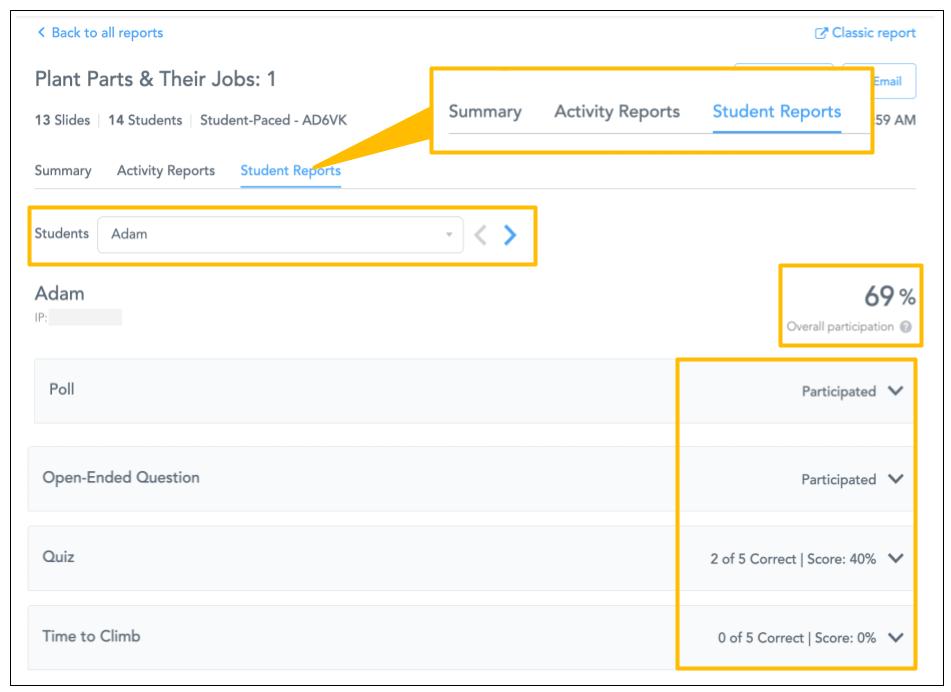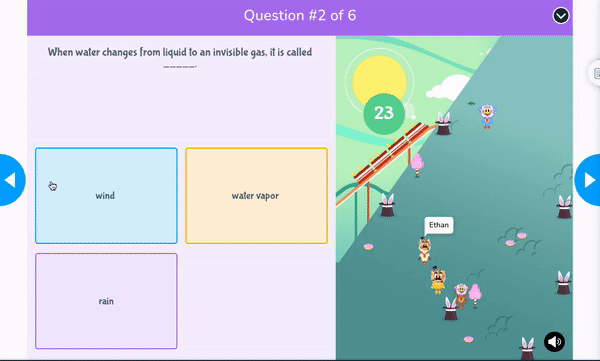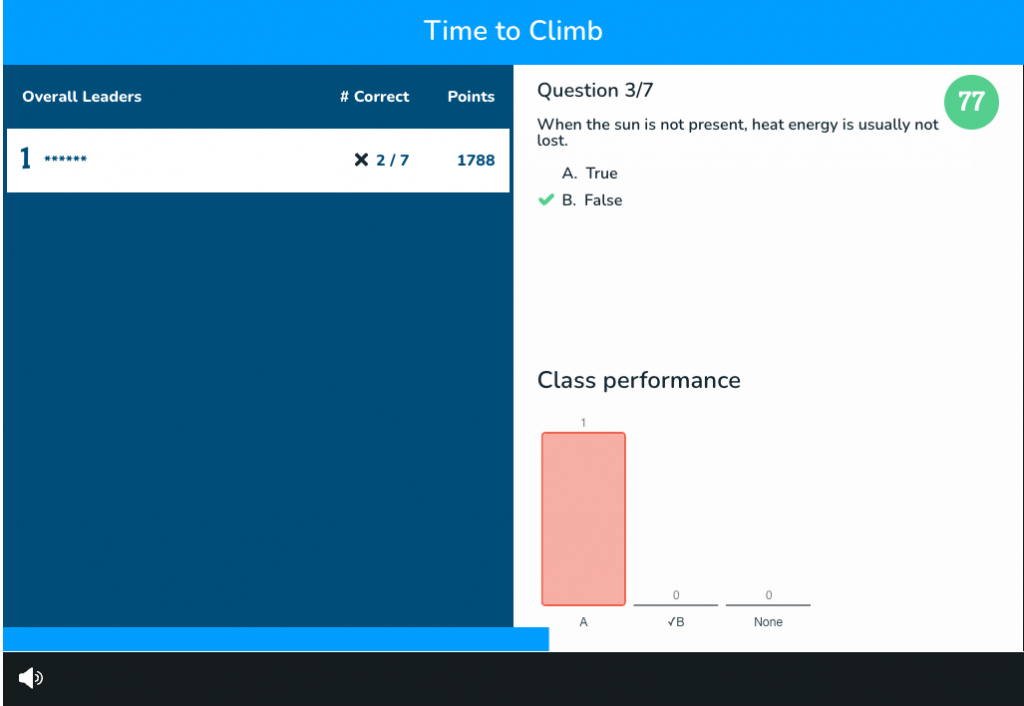5 Reteaching strategies that use data to drive instruction
Planning reteaching strategies while using data to drive instruction is crucial in ensuring every student learns and masters the material. Every teacher wants their students to master all their course’s material, but it is unrealistic to expect 100% of your students to master 100% of the material you teach the first time you teach it. Across all grade levels, students have varying knowledge, levels of skill, and learning styles. The only way to reach every student is to plan strategies for reteaching according to what your students know, especially during test prep. Fortunately, with technology today, you can do a deep analysis of your student’s performance easily.
How to use technology for student assessment data analysis
Summative assessments—such as standardized tests or class exams—provide teachers with crucial insight into class trends. Analyzing that data gives us a tangible sense of how deeply they have learned a topic. It elucidates their strengths and weaknesses. With Nearpod, teachers can give a Quiz or other assessment activity as a summative assessment of the unit and analyze the data from a Nearpod post-session report for insight into the effectiveness of their teaching.
Formative assessments are crucial tools that offer real-time feedback on students’ learning progress throughout a lesson or unit, unlike summative assessments that evaluate learning at the conclusion of a period. On Nearpod, these ongoing assessments enable educators to gauge student understanding during the learning process. The quickest way to close gaps in your classroom is intentional instruction that responds to what you see here.
Through Nearpod’s interactive features, teachers can deploy various formative and summative assessment activities, such as polls, quizzes, or interactive tasks, to capture insights into comprehension levels. This insight can be used for your reteaching strategies supported by data driven instruction.
New to Nearpod? Teachers can sign up for free below to access these resources, interactive activities, and engaging lessons. Administrators can schedule a call with an expert to unlock the full power of Nearpod for schools and districts.
5 Reteaching strategies that use data to drive instruction
1. Analyze test data effectively
Analyzing test scores and data can seem overwhelming, but it does not have to be. This is crucial when understanding why and how to use data to drive instruction for your reteach. Use these steps year-round to improve student learning, especially when preparing for standardized testing.
To effectively analyze summative data, follow these steps:
- Calculate the average student performance for each standard on the exam.
- Analyze the questions aligned to low-performing standards and look for trends in the incorrect responses of your students. Are students selecting the same wrong answers? Is there a conceptual misconception that needs to be cleared up? Are there lagging skills students need to perform this task?
- Look at individual students’ work to understand misconceptions more deeply. Are there patterns in student errors that you couldn’t see from just the data?
- Select low-performing, high-priority standards for whole-class reteaches. Try and interpret the standard deeply: what would students have to know or be able to do to show they’ve mastered a standard?
- Identify the students who lack the background knowledge to master that standard so you can provide extra scaffolding.
- Identify other standards where smaller pockets of students haven’t shown mastery to plan small-group remediation.
2. Address errors and misconceptions to students
When exploring how to reteach a lesson, bring the analysis from the data collected into your planning. Be sure you explicitly name the error or conceptual misconception you found, and then start interacting! This will help students who struggle with a concept truly understand areas of improvement. The more your kids can explore and attempt similar challenges, the stronger their understanding will be.
Nearpod is an ideal platform to address errors and misconceptions. With numerous formative assessment options, teachers can use assessment data to inform and address any misconceptions in the moment. Even better, teachers can use the live whiteboard to address an error or misconception in a lesson before it’s too late, supporting students better than ever.
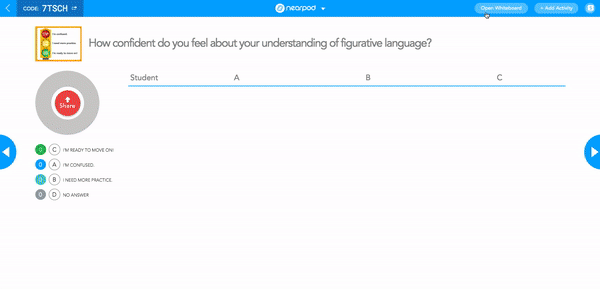
3. “Chat the error” problem
One reteaching activity is to use a “chart the error” problem. In this type of lesson, students are shown an incorrect work sample and must analyze the incorrect work. Usually, this incorrect work reflects the most common mistake revealed in the data. This insight will support you when using data to drive instruction to impact student learning and success.
In Nearpod, teachers can use Draw It, an easily accessible drawing assessment activity, for this method. Students interact with the problem by annotating the mistakes made by the incorrect student. Then, they actively mark up and correct the student’s work, further gathering data you can use for future instruction. Nearpod’s Draw It is a perfect way to support student annotation of an error. To give immediate feedback, teachers have the ability to give personalized feedback during a lesson with Live Teacher Feedback using reaction stickers.
4. Ask students to vote for the correct/incorrect work
Another reteaching activity is asking students to vote between two pieces of work. In this strategy, students see two work samples; one sample shows correct work, and the other shows work that reflects a common misconception among your students. Students look at both answers and then answer a Poll where they vote for which student answered the question correctly. With a Poll on Nearpod, you’ll get immediate and personalized information, which will help when using data to drive instruction. You can also cherry-pick students who voted correctly to share their thinking with the class and support students who may be struggling. You can use this activity as an exit ticket for a quick check for understanding at the end of a lesson. For deeper reteaching strategies, use the data collected from the results to divide your students into targeted work groups.
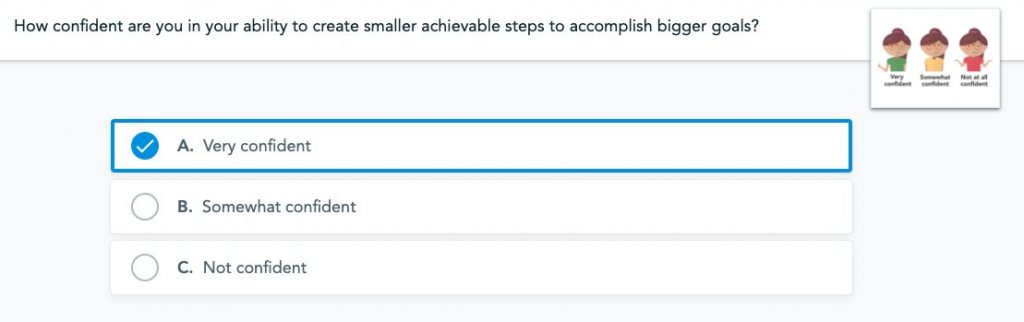
5. Ensure continuous improvement through reassessment
After implementing your lesson, always have a plan to reassess so that you can gauge the effectiveness of your reteach strategies and guide further instruction. Formative assessment tools on Nearpod, like the student-favorite quiz game Time to Climb, allow real-time insight into students’ comprehension. Offer opportunities for retesting or redoing assignments to showcase improved understanding. Conduct one-on-one conferences or peer assessments to personalize guidance and foster collaborative learning. Utilize portfolio reviews, project showcases, and reflection activities to encourage self-assessment and demonstrate mastery. Regular reassessment not only evaluates progress but also guides targeted interventions, enabling teachers to adapt and provide tailored support, fostering a more responsive and successful learning environment.
Start using Nearpod for your data-driven reteach
Merging reteaching strategies and using data to drive instruction is crucial for fostering comprehensive student learning. Recognizing the impossibility of instant mastery, educators must target their teaching methods to accommodate diverse student needs. Nearpod helps teachers facilitate in-depth student performance analysis, offering insights into individual strengths and weaknesses. By utilizing various assessment tools, teachers can adapt instruction dynamically, creating an effective learning environment. From analyzing data to addressing misconceptions, these strategies empower educators to teach, reteach, and foster continuous improvement, nurturing classrooms for student success. With targeted interventions and creative, interactive lessons powered by Nearpod, your students will thrive.
New to Nearpod? Teachers can sign up for free below to access these resources, interactive activities, and engaging lessons. Administrators can schedule a call with an expert to unlock the full power of Nearpod for schools and districts.

Nearpod’s award-winning platform is used by thousands of schools around the globe, transforming classroom engagement.