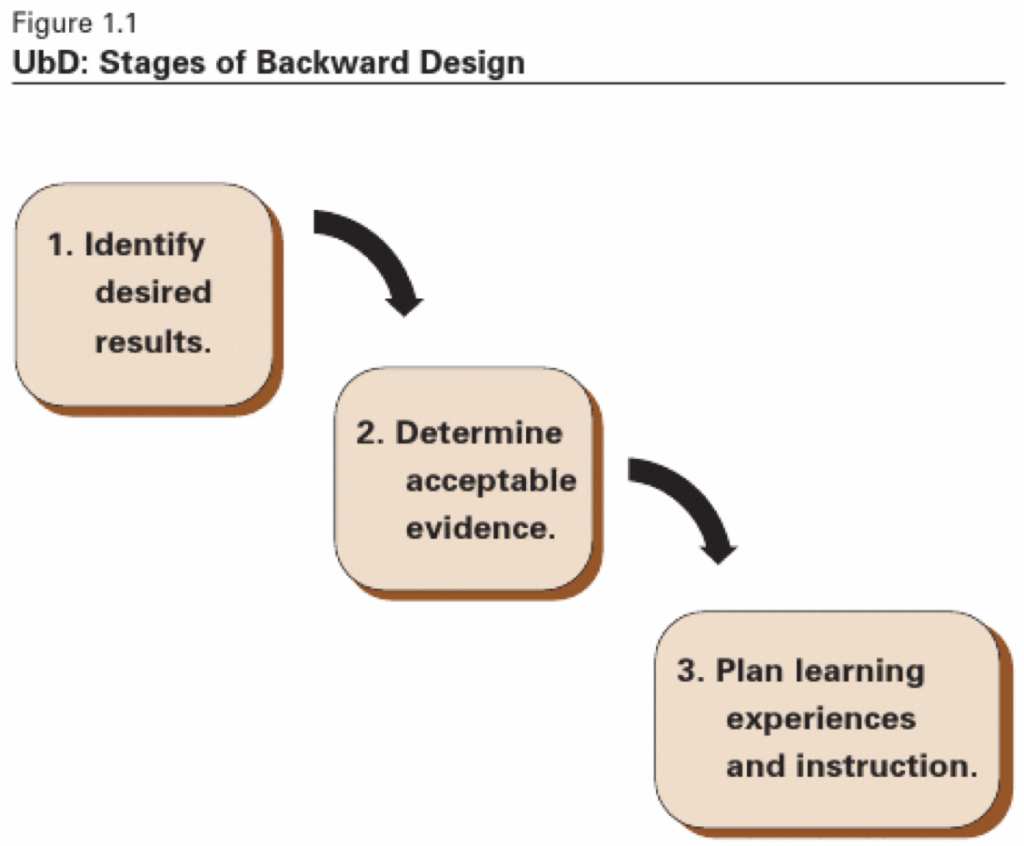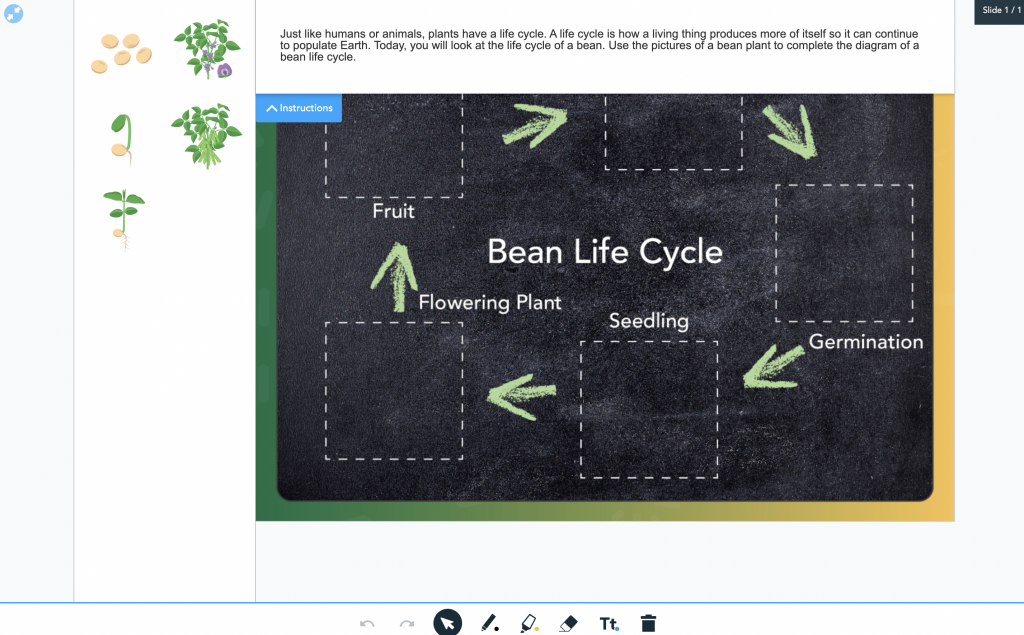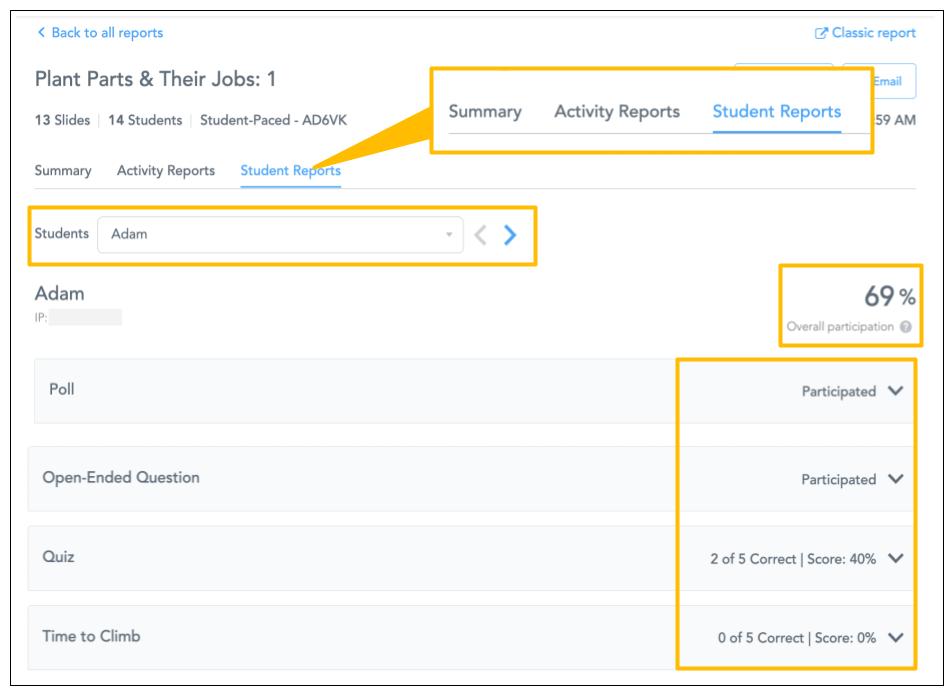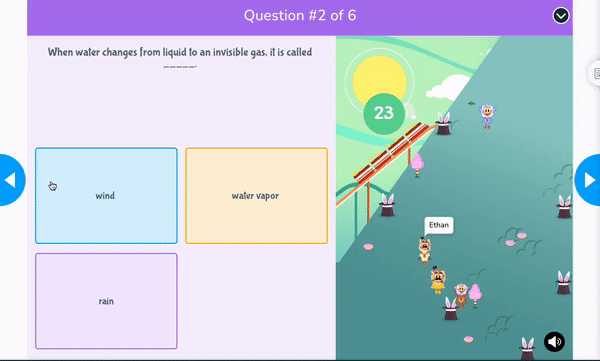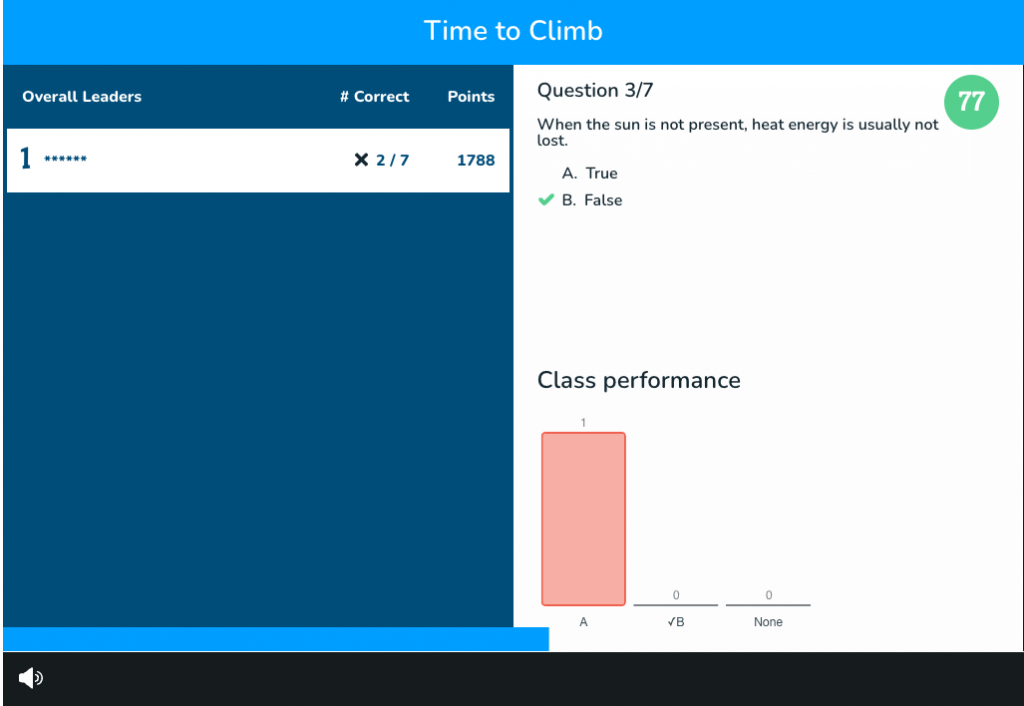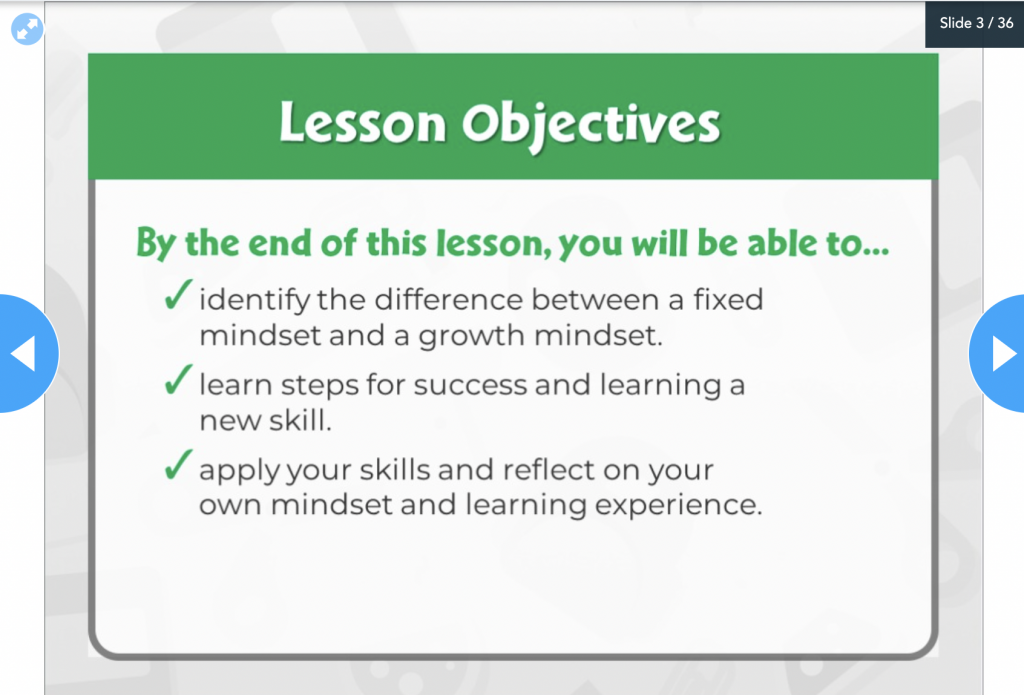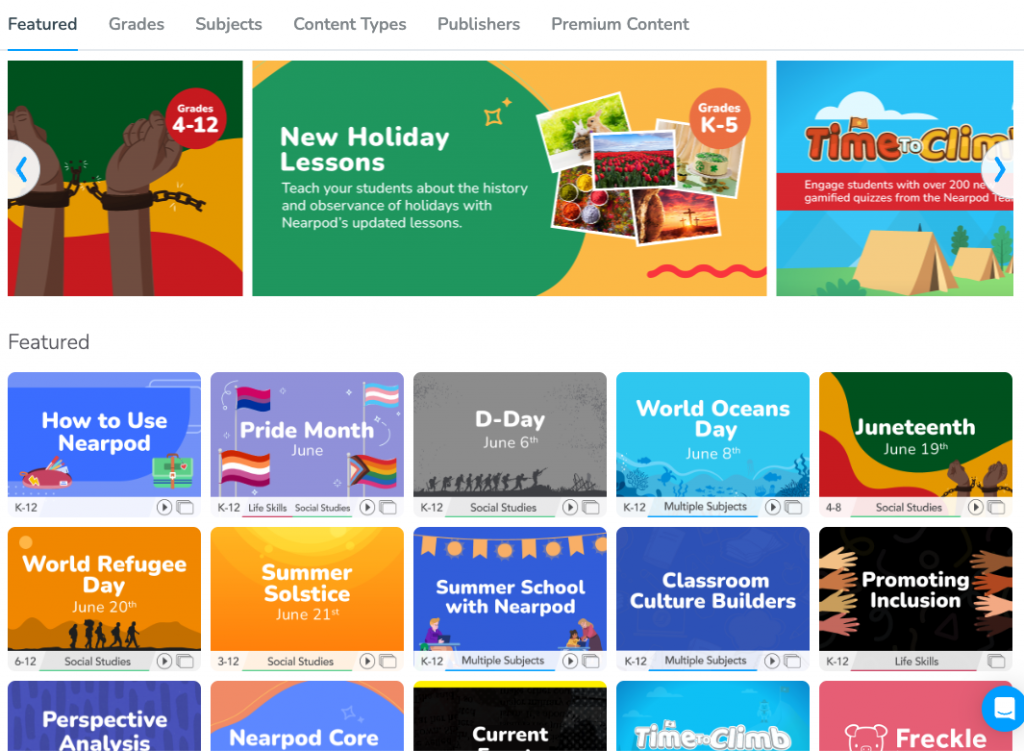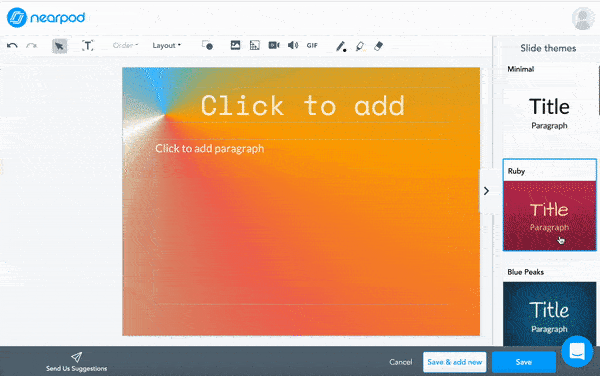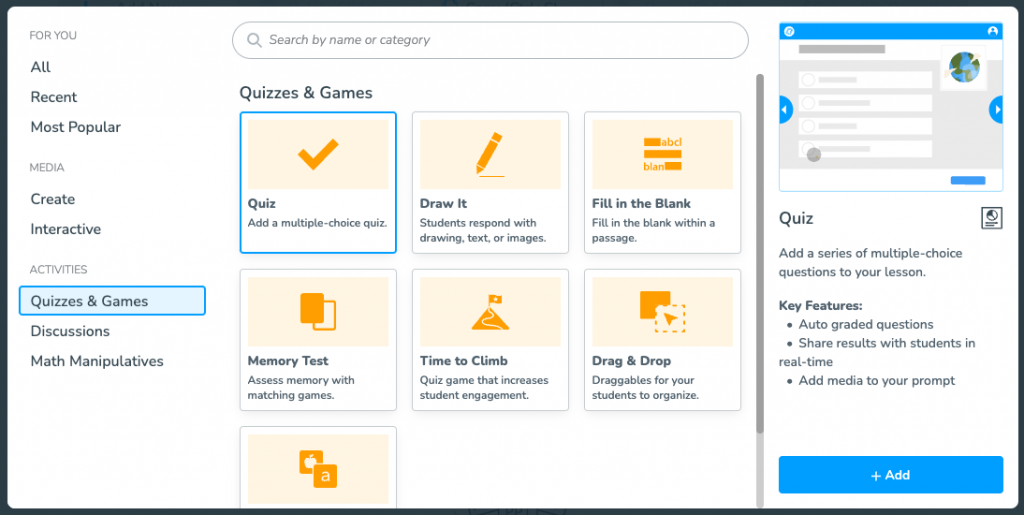5 Essential lesson planning tips using instructional design
Lesson planning is truly the artistry of teaching. Learning how to write a lesson plan takes practice to discover what works best for you and your students. Often lesson plans are downgraded to mere outlines of planned activities, but when an instructional design is folded in, they become the source of truth for crafting engaging learning experiences in the classroom. Whether you’re a first year teacher or a seasoned educator, this blog will provide the essential tips you need to lesson plan effectively and efficiently.
New to Nearpod? Teachers can sign up for a free Nearpod account below to access these standards-aligned activities and create interactive lessons. Administrators can schedule a call with an expert to unlock the full power of Nearpod for schools and districts.
How do you write a lesson plan?
Lesson plans outline what to do before the lesson, during the lesson, and after the lesson. The basic components of a lesson plan should include learning objectives, standards, materials, class time, sequence, and assessments. There are many different templates or models for effective lesson planning, with elements that may differ depending on philosophical approach or school-wide adopted techniques. Yet before diving into mapping out a lesson, you may want a refresher on sound instructional design strategies.
What is instructional design?
Instructional design goes far beyond the mere production of a lesson plan or its accompanying teaching aids. Instructional design includes the goals for student learning and the methodology for achieving such goals, all while keeping in mind how individuals best engage in their learning journey. While teaching as a discipline is founded in science, its magic is in the artistry that educators add. As author and educator Mark Van Doren said, “The art of teaching is the art of assisting discovery.”
Yet as with any artistic venture, there is no hard and fast template for creating really engaging experiences. When it comes to the classroom, we have some tried and true models based on theory, research, and practice, but the best teachers add their own flavor to such classroom recipes to transform learning experiences for each and every student. Instructional design is no small task, but this is the beauty and challenge for educators daily.
5 Lesson planning tips for teachers using instructional design
1. Start with Backward Design
When it comes to instructional design, many teachers are tempted to jump into a fun activity they saw in action or read about; there’s loads of inspiration posted daily from our “edu-celebs” in the blogging and social media worlds. However, according to researchers Wiggins and McTighe, starting with a backward design is best. Backward Design is a fundamental concept in instructional design.
In their book, Understanding by Design, Wiggins and McTight outline that backward design consists of three sequential stages. First, you must set your overall learning goals and identify the desired results of your instruction; your eyes are on the end goals. Then, you work backward to determine what evidence you will want to see to know that these goals have been met. Only lastly should you plan and craft the learning activity or experience. In traditional lesson planning, it can be hard to rein in the creativity and enthusiasm around a good idea.
Likewise, often thinking about an assessment comes at the end of the lesson, a final step. However, by keeping the end in sight first, kids will be more engaged, and their knowledge becomes more transferable. Your systematic approach to and sequence of scaffolded lesson plans will yield better student outcomes. If you’re incorporating frameworks like the 5E Model (Engage, Explore, Explain, Elaborate, Evaluate), the backward design approach can also be helpful.
Once you have results in mind, Nearpod can be utilized within your lesson design by leveraging the Nearpod reports as part of acceptable evidence and then drilling down into some of the interactive features and activities, such as Draw It or Drag and Drop, to support the lesson’s overall learning goals and objectives. Also, consider how to write a lesson plan using these tips on Nearpod. The corresponding lessons can be curated, organized, and housed within a lesson library.
2. Incorporate effective assessments
Speaking of goal setting and “acceptable evidence,” it is helpful to have a refresher on the types of assessments to continually weave into your lessons for daily instruction. While there are many ways to break down assessments, four common types are Diagnostic, Formative, Interim, and Summative.
Diagnostic Assessments
Consider how you can use diagnostic assessments to better understand where your students are starting — a snapshot or baseline if you will.
- What prior knowledge do they have (from school or home)?
- What is the breakdown of understanding amongst your whole class?
- How does the data inform my planning?
Formative Assessments
Weave formative assessments throughout your lesson plan model — these in-the-moment checks for understanding that can inform how you need to revise your plans for the following lesson.
- Which concepts did students grasp?
- Where are there gaps in their understanding?
- Which students need extra reinforcement before moving forward?
- What adjustments do I need to make?
Interim or Benchmark Assessments
Designed for larger groups of students, like school or district-wide, interim or benchmark assessments provide insight into the group’s progress toward said goals at set intervals in a given time period.
- What patterns are emerging?
- Where are there significant gaps?
- How can you shift resources to meet needs?
Summative Assessments
As its name suggests, summative assessments are more conclusive in terms of reviewing performance at the end or after learning has occurred, but remember, assessments are really a reflection of how well the subject matter was taught — not the student’s capabilities. If a summative assessment falls short of expectations, then educators should reflect on their methods.
- How did it go overall?
- Were goals met?
- How does this data guide the next steps?
Other types of evaluation that are often referenced fall into the categories of norm-referenced and criterion-referenced assessments. However, these are another nut to crack in another article due to the politicized nature of such standardized testing.
Use Nearpod for embedded formative assessments
Nearpod has 9 formative assessments you can add to make your lesson interactive while providing you with real-time insights into student learning. With Nearpod, you can use tools such as the Quiz feature to check for student understanding. Also, you can understand the whole group’s understanding using a Poll. Additional interactive assessment tools you could use are Matching Pairs and Drag & Drop, or add a bit of competition with Time to Climb. Consider weaving in open-ended techniques during assessments with activities like Draw It or Open-Ended Questions. Find many pre-existing assessment ideas in Nearpod’s activity banks. Reports allow access to real-time student data that can be analyzed.
3. Include lesson objectives for students
Depending on how educational institutions are structured, standards are designed to help set expectations about what students should know and by when. However, standards can vary based on philosophies as well as literal location. However, standards can be a guiding force when setting goals and designing assessments. Then you, as the teacher, can craft the more practical student learning objectives at the lesson level.
SWBAT Model
So with standards in mind, goals articulated, and assessments top of mind, now it is time to articulate the lesson-based evidence you are looking for. We call these practical statements student learning objectives or intended learning outcomes. This is a crucial element for learning how to write a lesson plan. One common student-centered way to frame them is the SWBAT model: Students will be able to …
Following this phrase, you can then bullet a handful of concrete objectives for your students when planning a lesson. But the catch is that the learning objectives need to be SMART: Specific, Measurable, Actionable, Results-oriented, and Time-bound. With such detail, learning objectives can help guide both the teacher’s instruction and the student’s learning.
Bloom’s Taxonomy
One way to hone and tweak learning objectives to strengthen them is to incorporate Bloom’s Taxonomy, which provides a framework for encouraging higher-order thinking. Bloom’s Taxonomy emphasizes a hierarchy of skills and levels of mastery that can be tied to action verbs. Take a moment to reflect on the difference between these two learning objectives:
- EXAMPLE 1: Students will be able to understand figurative language.
- EXAMPLE 2: Students will be able to identify two examples of figurative language within Langston Hughes’ poem, What happens to a dream deferred? by the end of class.
Notice how the specificity of example 2 comes in with the strong action verb, the quantifiable measurement, and the timeframe? Revised learning objectives mean no gray areas! Take a couple of your own learning objectives or pull some from shared lesson plans. Dissect them a bit to evaluate their efficacy. Are they framed as SMART learning objectives? Can you revise them to be stronger, SMARTer learning objectives?
Explore the lesson library
To see how others tackle student learning objectives (and then align with rich activities), filter through Nearpod’s lesson library of thousands of lessons using the standards-based and grade level search function. Every Nearpod lesson is created with a focus on quality content. Don’t forget that you can save any existing lesson and modify it to meet your students; needs. Change the wording, add new content, media, or resources, plus enhance with more Nearpod interactive activities.
4. Design lessons that capture students’ attention and focus
These learning objectives often appear at the top of lesson plans. There are many designs or models of lesson plans, and preference comes down to the educational philosophies that you (or your district) believe in.
Madeline Hunter Model of Mastery Learning
One common, time-tested format that you can ground yourself in and then modify as needed is The Madeline Hunter Model of Mastery Learning, sometimes referred to as the direct instruction model. Dr. Hunter believed that all lesson plans should encompass seven elements:
- 1. Objectives/standards
- 2. Anticipatory Set
- 3. Input/Modeling
- 4. Checks for Understanding
- 5. Guided Practice
- 6. Independent Practice*
- 7. Closure*
*Can sometimes be interchanged
Anticipatory Set
Many have shifted these elements or called them by another name. For instance, you may use an anticipatory set or call it a warm-up activity, a sponge, or a connection to prior knowledge — but all of these concepts are designed to hook and focus the students’ attention and give them autonomy to consider what they already know about a given subject and what else they may want to learn about it. Similarly, some reframe the idea of modeling or direct instruction, guided practice, and independent practice into the Gradual Release of Responsibility (GRR) Model of I DO, WE DO, YOU DO to incite learner independence.
Explore and evaluate how other educators design their teaching plans. Consider adopting the model to lesson plan templates that works best for you (and your district) to engage students the most! Also, consider how to write a lesson plan with reflection notes at the bottom to observe what worked well and not so well over the years. This reflective practice will make lesson planning for teachers an iterative process based on your students’ needs, not your planbook.
In addition to viewing Nearpod’s library as an ideas bank, where you can modify and customize existing lessons for your classroom, you can create your own content slides on Nearpod. As a start, each slide could address one of the seven elements of an individual lesson plan. Remember that you can organize these lessons into folders to share with an administrator for lesson review or with colleagues when team teaching.
5. Edtech adoption
Last but not least, thoughtful edtech adoption really does make your job easier if your goal is maximizing your time to engage students to own their own learning journey. However, using technology for teaching and learning is much different than using technology in our everyday lives.
SAMR
Dr. Ruben Puentedura has shared his popular SAMR model, a framework we can use to evaluate the purpose of using educational technologies. Too often, devices and tools are mere substitutions for age-old practices. And while substitution can be a first step, we should consider edtech as an integral part of our instructional design. He suggests challenging ourselves to move from mere enhancement through Substitution and Augmentation to transformation through Modification and Redefinition.
- Substitution: Does the task require technology? How might it be enhanced with technology?
- Augmentation: How might technology be an essential component of this task? How is the task improved?
- Modification: How might the technology transform the learning experience? How is the task significantly changed?
- Redefinition: How can technology allow for the creation of new tasks or opportunities? How are the learning goals redefined to something that wasn’t possible before?
TPACK
Another model that is helpful schoolwide and across teaching teams is TPACK. TPACK encourages us as educators to think of where the intersections of our expertise lie and how we might focus on fortifying the less strong areas through thoughtful professional development and collaboration. TPACK focuses on three complex, intersecting kinds of knowledge: Technological, Pedagogical, and Content Knowledge. This visual model shows the resulting seven areas, with the epicenter being a melding of all — TPACK. Many educators feel confident about their pedagogical and content experience and experiences but less so around the technology. With such introspection, schools can set meaningful professional growth opportunities for the coming school year to enhance all instructional design efforts. Technology no longer becomes just an add-on, a reward, or a thorn in our sides; it has become an essential element of today’s teaching and learning.
Teachers and students alike can leverage the creation side of Nearpod, serving a myriad of needs through multimedia integrations, interactive activities, and formative assessment tools. Nearpod supports educators in designing effective instruction that elevates student learning.
Now it’s time to create your lesson plan
Instructional design and lesson planning is a craft that deserves to be revisited and revised year over year as new methodologies and trends emerge. When learning how to write a lesson plan, take a moment to reflect on your own philosophies and how those align with your school’s. Consider how each lesson can address and meet the diversity of needs found in your classroom environment. Ask yourself how your pedagogy is based on sound research, yet is uniquely yours. And continue to be that lifelong learner we all as educators hope to cultivate in our students.
New to Nearpod? Teachers can sign up for a free Nearpod account below to access these standards-aligned activities and create interactive lessons. Administrators can schedule a call with an expert to unlock the full power of Nearpod for schools and districts.

Darri Stephens is a dedicated LX (learning experience) designer, passionate about creating quality content and programs for kids, families, and educators. With MAs in Education from both Harvard and Stanford, and work experience at best-in-class ed tech organizations including Wonder Workshop, Nickelodeon, and Common Sense Education, she is steeped in the design thinking process and committed to agile and iterative project management, which has resulted in multi-award-winning programs and products.